User Account Preparation
(Click on figure to maximize)
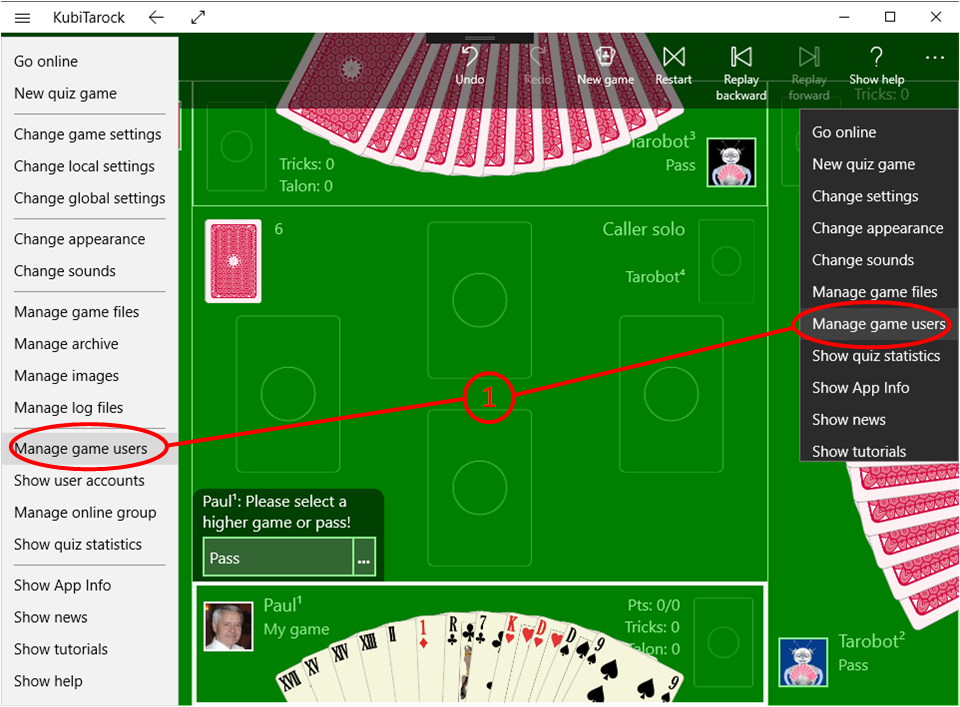
Calling Game Users Pane
Your group administrator has told you the group name, your user name, and your user password. This allows you to prepare your online account.
- Click the command "Manage game users". This command is available in the menu of the title bar (left) as well as in the extension of the app bar (right).
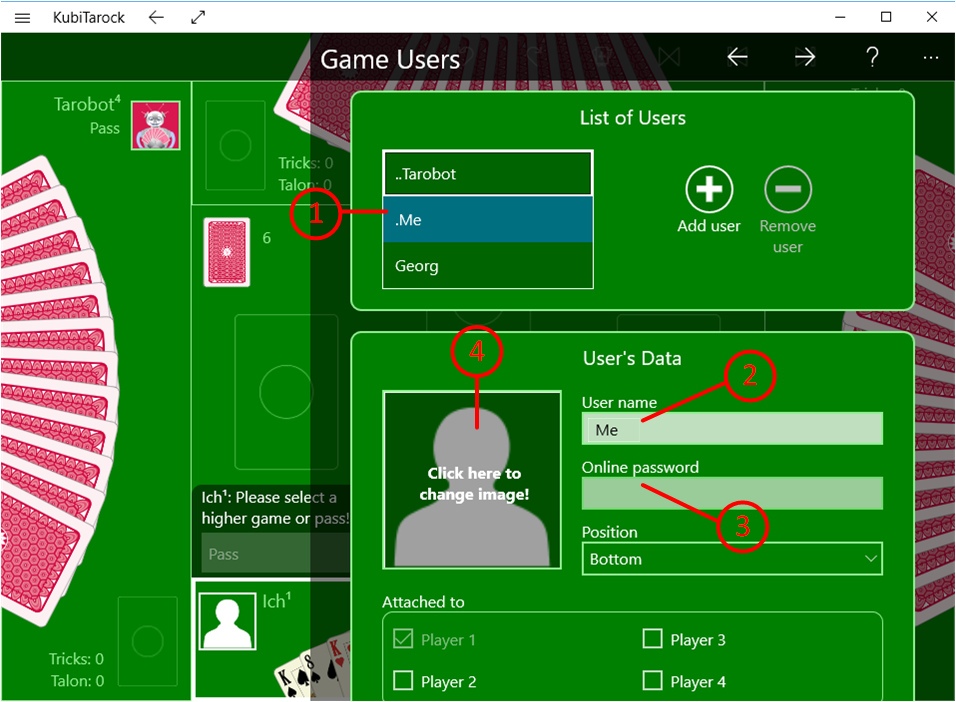
Edit your Profile
- On the game users pane, select the profile ".Me".
- Afterwards, enter your user name the group administrator has given to you instead of the name "Me".
- Here, enter your online password the group administrator has given to you.
- To allow your fellow players to recognize you pictorially during the game, click on the current user photo to change it. The user photo pane is displayed afterwards.
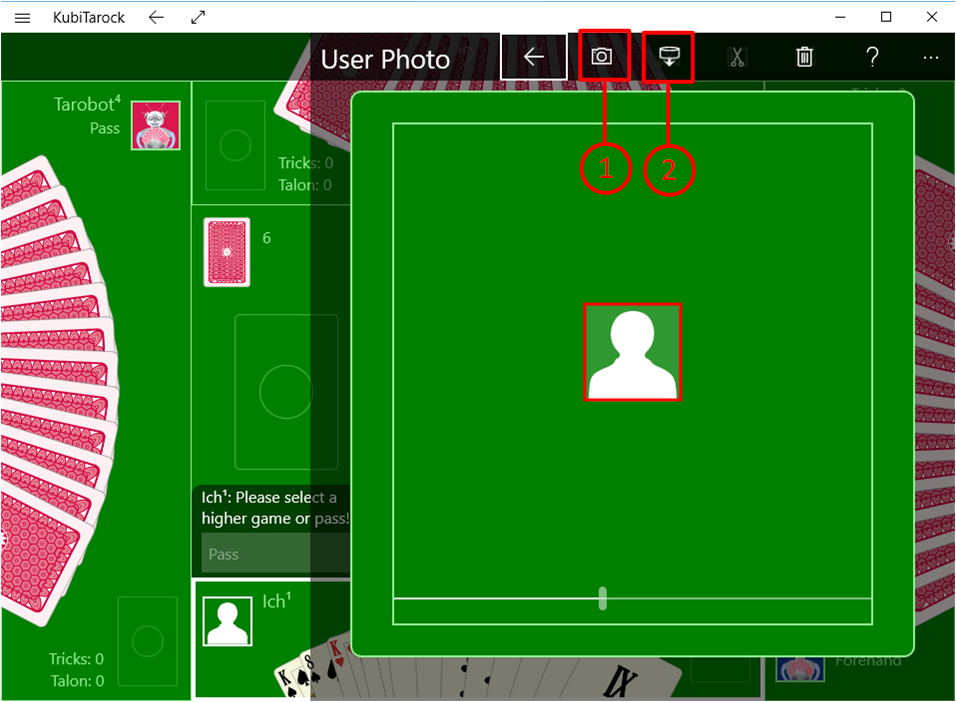
Photo Selection
- On the user photo pane, you can take a photo of yourself if a camera is connected.
- Or you can find and open an appropriate image file.
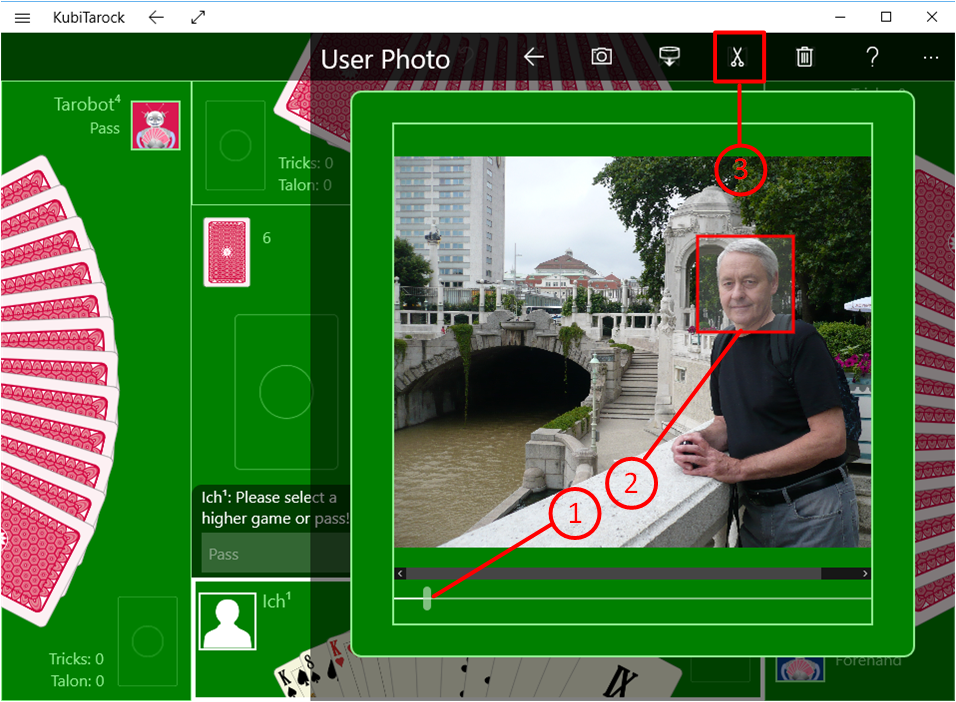
Clipping Portrait
- After the image is loaded, you can shrink or enlarge it.
- You can also move the clipping frame till the portrait is selected as desired.
- If the clipping is ready, press the cut button.
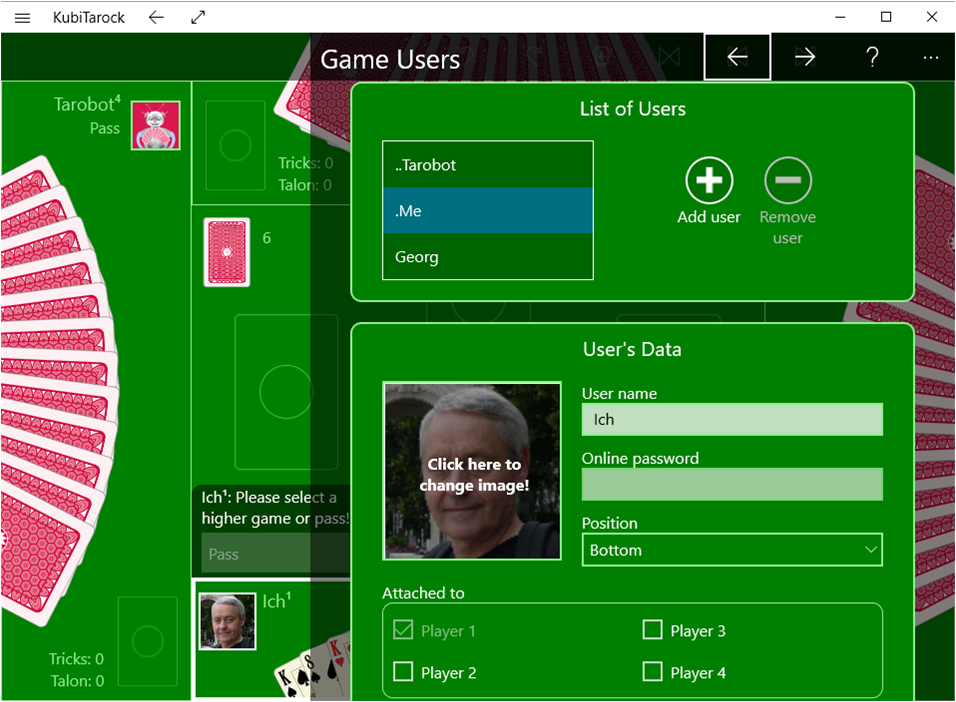
Done!
On the game user pane, you can see your potrait on the user photo pane and your online account is ready for online playing.