Requesting the explanation for the action suggestion
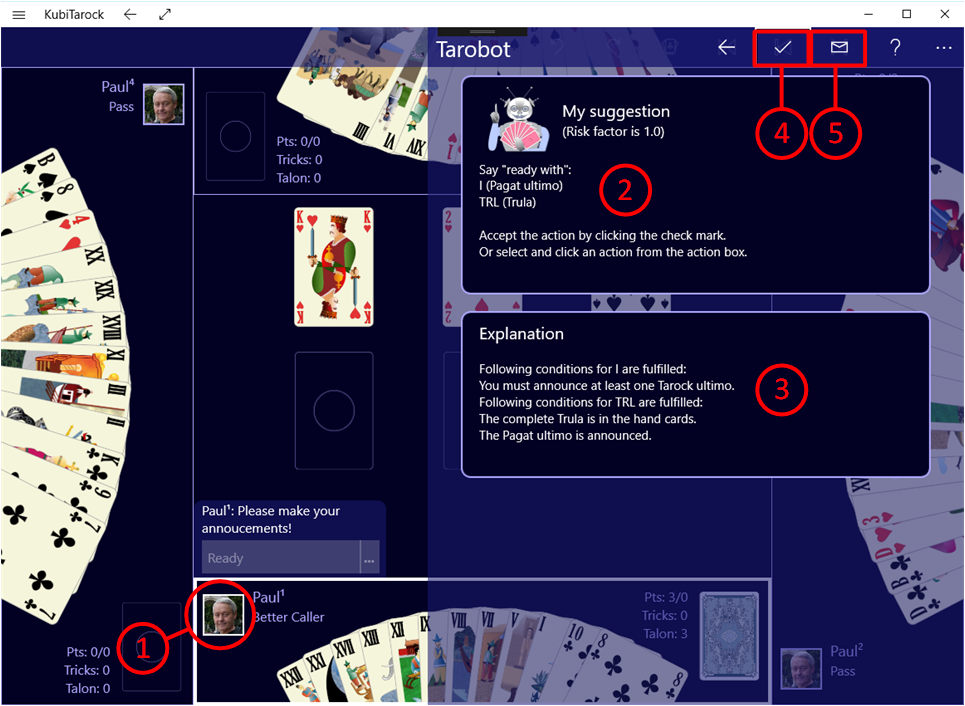
- In the game you can then call up an explanation for the action proposed for you if necessary. All you need to do is click on your player portrait. You can also use the shortcut key Ctrl-T.
- The playing assistance pane with the verbal suggestion and
- explanation is displayed.
- If you want to continue the game with the suggested action, you can simply click the hook button. If you want to perform another action, you must leave the playing assistance pane and perform the desired action manually.
- If you have a suggestion for improvement to the displayed content, you can click the mail button. The mail program is then called.