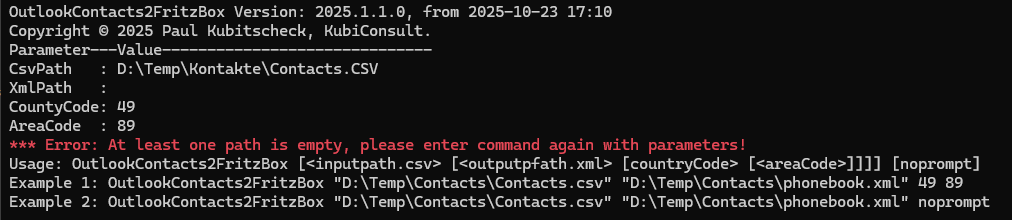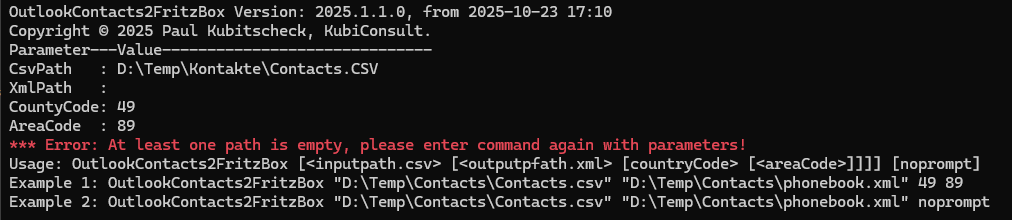You can download and install the OutlookContacts2FritzBox program from the app website. However, the app “OutlookContactsToFritzBox” must already be installed and initialized for this to work.
When you call it, it lists all parameters and asks you if you want to perform the conversion with these parameters. If you do not specify any parameters in the command line, it uses the stored shared settings parameters.
Figure 5 shows an example of the messages that the program outputs when it is called without parameters and when no parameters have been saved as shared settings:
Figure 5: Program output when parameters are missing
Figure 6 shows an example of the messages that the program outputs when all necessary parameters are specified directly or stored as shared settings:
Figure 6: Program output with valid parameters
The prompt “Should the conversion start with the parameters listed above? (y/n):” can be suppressed with the command line parameter “noprompt.” .