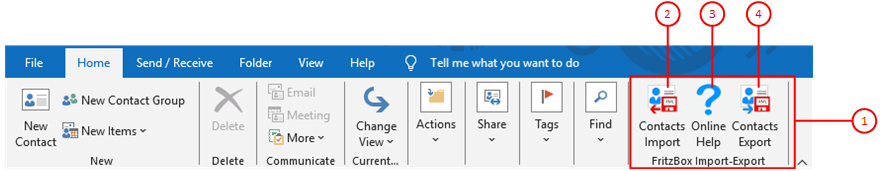Figure 1 shows the ribbon of the Outlook contact view.
When you click any circled number in the picture below, the browser will scroll to the explanation of the numbered item. To return to the picture, click the back button of the browser.
Figure 1: Ribbon of the Outlook Contact View
- Outlook-FritzBox-Addin
The menu section of the add-in contains the following three commands:
- Contacts Import
Click this button if you want to import FritzBox contacts from an XML file.
- Online Help
Click this button if you want to view the online help with all information about the add-in.
- Contacts Export
Click this button if you want to export Outlook contacts to an XML file. If the XML file already contains contacts, you can either overwrite them or merge the contacts to be exported with the existing ones.