Personalization of the Next Player
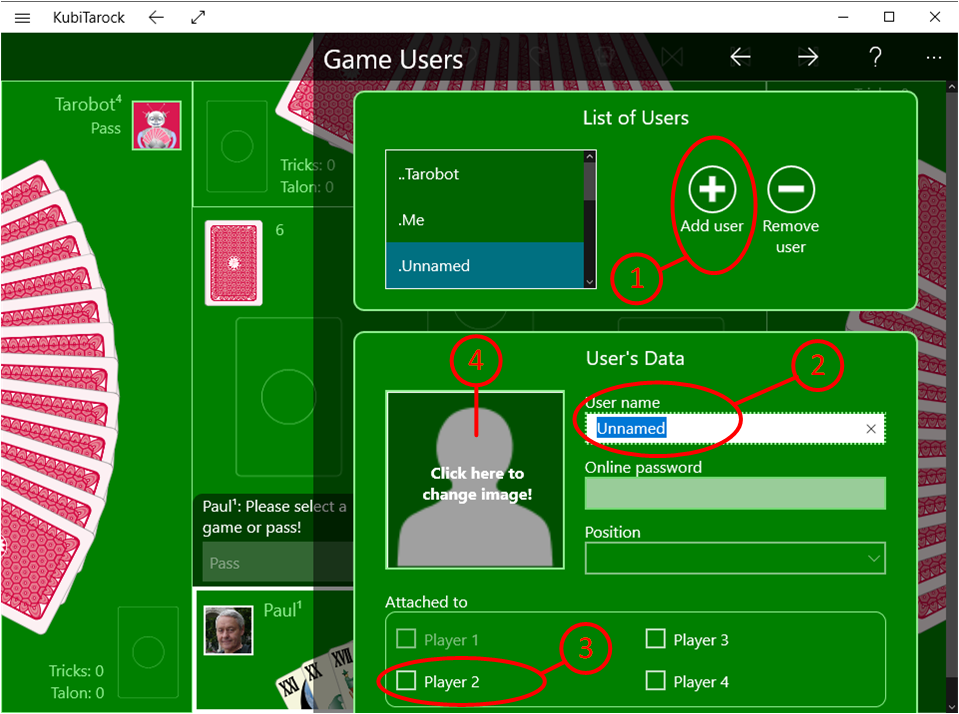
- Press the button "Add user".
- Enter the first name or nickname of the user here.
- Assign the desired position to the player (here position 2).
- Then click on the user picture and proceed exactly as with your own profile picture.