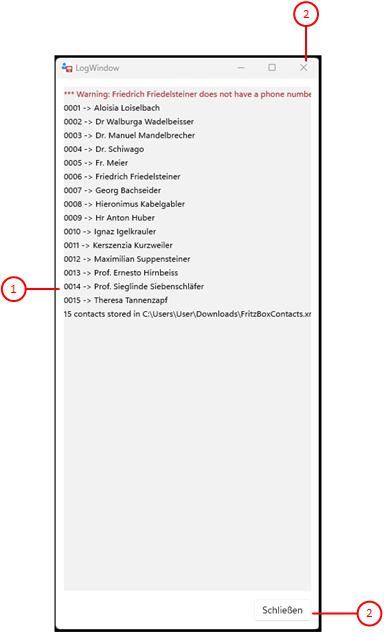Figure 3 shows the log window.
When you click any circled number in the picture below, the browser will scroll to the explanation of the numbered item. To return to the picture, click the back button of the browser.
Bild 3: Log-Fenster
- Log messages list box
In addition to a completion message and any error messages, the conerted contacts are displayed here with a sequence number, a processing indicator, and the full name of the contact. The following processing indicators are used:
-> Contact was converted.
- Close
Clicking this button closes the log window.
See Also