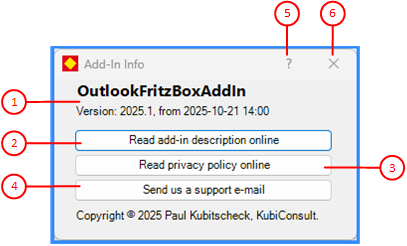Figure 5 shows the info form of the add-in. Here you can find information about the add-in and generate a feedback email.
When you click any circled number in the picture below, the browser will scroll to the explanation of the numbered item. To return to the picture, click the back button of the browser.
Bild 5: Info Form
- Name and version of the add-in
The name, version, and creation date of the add-in are displayed here.
- Read add-in description online
Clicking this button opens a browser window with a description of the add-in.
- Read privacy policy online
Clicking this button will open a browser window with the add-in's privacy policy.
- Send us a support e-mail
Click this button if you want to give us feedback. An email will be prepared for you to simply complete.
- Online help
Click this button if you want to view detailed information about the form.
- Close
Click this button if you want to close the form.