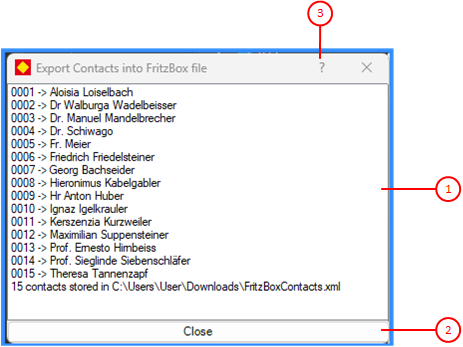Figure 4 shows the process view of the add-in.
When you click any circled number in the picture below, the browser will scroll to the explanation of the numbered item. To return to the picture, click the back button of the browser.
Figure 4: Process View
- Log messages listbox
In addition to a completion message and any error messages, the exported or imported contacts are displayed here with a sequence number, a processing indicator, and the full name of the contact. The following processing indicators are used:
<- Contact was imported.
-> Contact was exported.
<> Imported contact has been merged with existing contact. This happens when two contacts have the same full FritzBox contact name. Only the data from the imported contact that is not empty is transferred.
- Close
When you click this button, the process view disappears and the import or export dialog box reappears.
- Online help
Click this button if you want to view detailed information about the view.