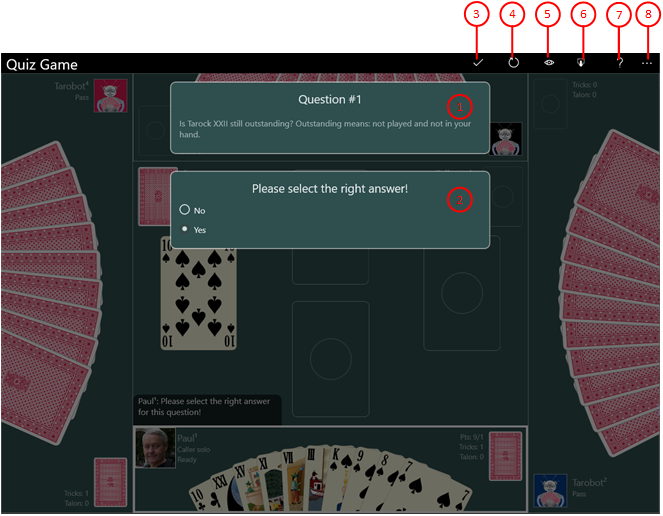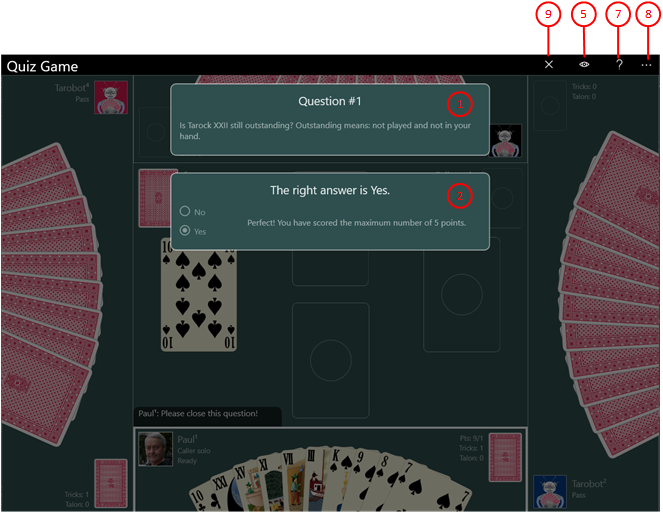Figure 33 and Figure 34 are showing the quiz question pane. Figure 33 before the answer and Figure 34 after answering the question. The quiz question pane covers and darkens the entire game view. You can not close the pane until you have answered the question.
When you click any circled number in the picture below, the browser will scroll to the explanation of the numbered item. To return to the picture, click the back button.
Figure 33: Quiz Question Pane (unanswered)
Figure 34: Quiz Question Pane (answered)
-
Quiz question
Please read the question carefully. The aim of the question can also be negated, example: "How many Tarock have not yet been played?". The following table contains all questions that are currently available:
Table 19: Possible Quiz QuestionsQuestion Target Object Explantation How many (target objects) are still outstanding? Outstanding means: not played and not in your hand. cards of suit Suit is either Tarock, Clubs, Diamonds, Hearts, or Spades. How many (target objects) have already played or were in the uncovered Talon? cards of suit Suit is either Tarock, Clubs, Diamonds, Hearts, or Spades. How many (target objects) have not been played yet? cards of suit Negation! Suit is either Tarock, Clubs, Diamonds, Hearts, or Spades. How many different color suits have been played as the first card of a trick? color suits Color suits are Clubs, Diamonds, Hearts, and Spades. How many different color suits have not yet been played as the first card of a trick? color suits Negation! Color suits are Clubs, Diamonds, Hearts, and Spades. How many of the following players could still have (target objects)? cards of suit Suit is either Tarock, Clubs, Diamonds, Hearts, or Spades. What is the highest (target object) still outstanding? Outstanding means: not played and not in your hand. card of suit Suit is either Tarock, Clubs, Diamonds, Hearts, or Spades. What is the highest (target object) already played? card of suit Suit is either Tarock, Clubs, Diamonds, Hearts, or Spades. Is (target object) still outstanding? Outstanding means: not played and not in your hand. card of suit Suit is either Tarock, Clubs, Diamonds, Hearts, or Spades. Has the (target object) already been played? card of suit Suit is either Tarock, Clubs, Diamonds, Hearts, or Spades. What is the lowest (target object) still outstanding? Outstanding means: not played and not in your hand. card of suit Suit is either Tarock, Clubs, Diamonds, Hearts, or Spades. What is the lowest (target object) already played? card of suit Suit is either Tarock, Clubs, Diamonds, Hearts, or Spades.
- Answer list
There are always at least two different answers in the list. Only one of them can be right. Please click on the answer that is correct in your opinion. As long as you do not press the following button, you can still change the selection. When you press the following button, the evaluation of your question is displayed here, as shown in Figure 34.
 Press this button when you have marked the in your opinion right answer. Afterwards, the correct answer together together with the evaluation of your answer is displayed as shown in Figure 34.
Press this button when you have marked the in your opinion right answer. Afterwards, the correct answer together together with the evaluation of your answer is displayed as shown in Figure 34.
 Press this button if you do not want to answer the question. You will then get another question instead and the question rejected will not be asked again later in the game. Within a game, you can reject maximum n times a question: n = (maximum number of questions per game) / 2 + 0,5. On the game settings pane you can set the maximum number of quiz questions according to your needs. The default setting is 3 quiz questions per game.
Press this button if you do not want to answer the question. You will then get another question instead and the question rejected will not be asked again later in the game. Within a game, you can reject maximum n times a question: n = (maximum number of questions per game) / 2 + 0,5. On the game settings pane you can set the maximum number of quiz questions according to your needs. The default setting is 3 quiz questions per game.
 Press this button if you want to see the cards on the table again. The pane with the quiz question is then made invisible. If you press the button again, it will become visible again.
Press this button if you want to see the cards on the table again. The pane with the quiz question is then made invisible. If you press the button again, it will become visible again.
 Press this button if you want to exit the quiz mode and continue playing the game normally. Points that you have already achieved will be retained.
Press this button if you want to exit the quiz mode and continue playing the game normally. Points that you have already achieved will be retained.
 Click this button to overlay the game view with the help pane showing online information about the current view content. Alternatively, you can press the F1 key on the keyboard. The help function can be used only if an internet connection is available.
Click this button to overlay the game view with the help pane showing online information about the current view content. Alternatively, you can press the F1 key on the keyboard. The help function can be used only if an internet connection is available.
 If the current width of the game view does not allow to display all primary commands of the app bar as buttons, the overhanging commands are moved to the list of secondary commands. That list can be opened by pressing this button. Pressing this button also causes the app bar to be displayed in its maximum size. When in maximum size, the app bar shows a description below each button shape. In the case of overlay panes, commands for all subsequent panes are displayed here after a horizontal line, so that you can reach all subsequent panes directly. After another horizontal line, special commands may be displayed for the respective pane.
If the current width of the game view does not allow to display all primary commands of the app bar as buttons, the overhanging commands are moved to the list of secondary commands. That list can be opened by pressing this button. Pressing this button also causes the app bar to be displayed in its maximum size. When in maximum size, the app bar shows a description below each button shape. In the case of overlay panes, commands for all subsequent panes are displayed here after a horizontal line, so that you can reach all subsequent panes directly. After another horizontal line, special commands may be displayed for the respective pane.
 Press this button to close the quiz question pane and to continue playing. This button is only visible when the question has been answered and evaluated.
Press this button to close the quiz question pane and to continue playing. This button is only visible when the question has been answered and evaluated.