Table 31 shows the four tab pages of the game settings pane. If you call this pane from the go online pane or if you are already in an online session, the online game settings will be displayed. The title is then also "Online Playing Options". In all other cases, the settings of the current offline game will be displayed.
The settings on the Scoring and Options tab pages cannot be changed during the game. For the following applies to changing these settings:
- Offline Settings
The ruleset settings can be changed only before starting a new game or before dealing the cards. In all other cases, the rule set settings are locked. You can reset an already started game with the restart button. and then start again with changed settings. - Online Settings
The ruleset settings can only be changed before starting the session or before starting a new online game by the game master. The changed settings will then be transferred to all players in the session.
When you click any circled number in the picture below, the browser will scroll to the explanation of the numbered item. To return to the picture, click the back button.
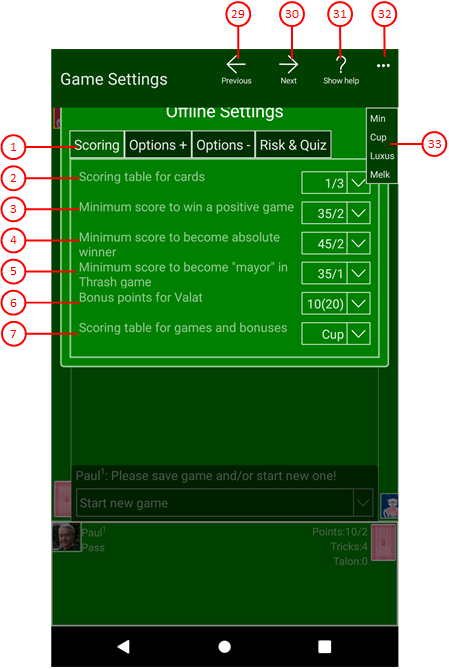 |
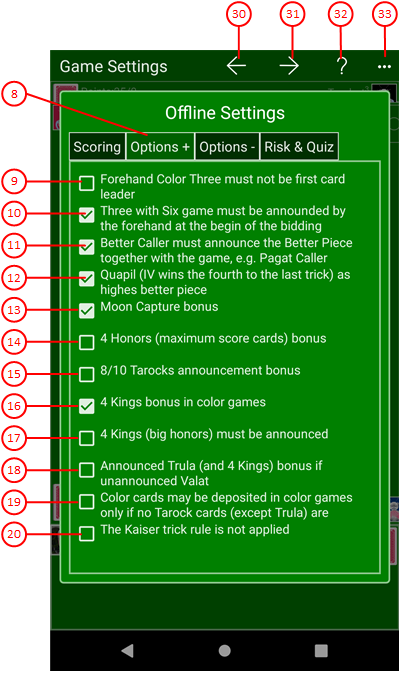 |
| Figure 16: Game Settings - Scoring | Figure 53: Game Settings - Options for Positive Games |
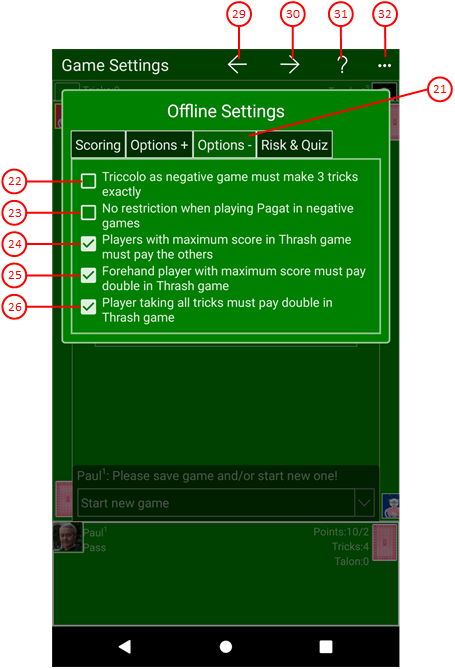 |
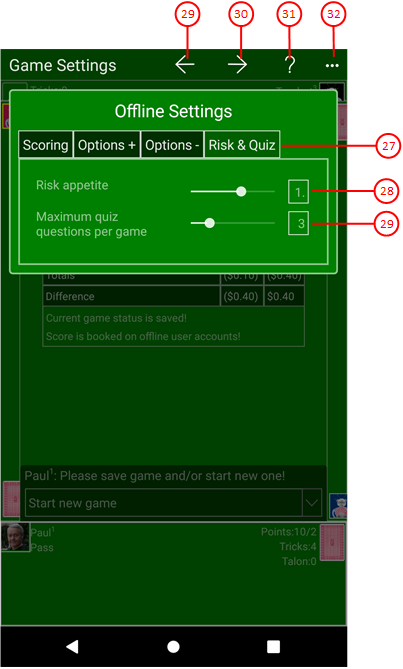 |
| Figure 57: Game Settings - Options for Negative Games | Figure 54: Game Settings - Risik and Quiz |
- Scoring
on this tab page you can adjust the scoring of cards and games.
-
Scoring table for cards
Here you can select one of the following tables:- 1/3 this card scoring is used in the rulesets Min, Cup, and Luxus:
Here, the accounting is done in points and bits, where one point is equal to three bits. - 1/1 this card rating is used in the rule sets Melk:
Here, the lowest valued cards get 1 point and the next highest valued cards get 1 point more.
Table 32: Card ScoringPlaying Cards 1/3 1/1 Points/
BitsConversion in Bits Points Kings, Excuse (XXII), Moon (XXI) and Pagat (I) 5/-2 5 * 3 - 2 13 5 Queens 4/-2 4 * 3 - 2 10 4 Knights 3/-2 3 * 3 - 2 7 3 Jacks 2/-2 2 * 3 - 2 4 2 all other cards 1/-2 1 * 3 - 2 1 1
- 1/3 this card scoring is used in the rulesets Min, Cup, and Luxus:
-
Minimum score to win a positive game
Here you can set the minimum score to win a positive game. The score depends on the card scoring table:- 1/3: The maximum number of points is 70 points = 210 bits. You may select 35/1 or 35/2 either. 35/2 is the default value.
- 1/1: The maximum number of points is 106. You can only select the number 54 here.
-
Minimum score to become absolute winner
Here you can set the minimum number of points that the player of a positive game must reach in order to receive an additional 1 (announced 2) bonus points. The score depends on the card scoring table:- 1/3: You can set either 45/1 or 45/2 as the minimum score for the bonus here. "----" means no bonus and is the default setting.
- 1/1: You can choose here only between the minimum score 70 or "----" for no bonus.
-
Minimum score to become "mayor" in Thrash game
Here you can set the minimum number of points, from which a player receives the title "mayor" in the Thrash game. As the sole loser, he must pay all other players. How much he has to pay depends on the ruleset used. The minimum number of points depends on the card scoring table:- 1/3: You can set either 35/1 or 35/2 as the minimum score here. 35/1 is the default setting.
- 1/1: You can set either 53 or 54 as the minimum score here. 53 is the default setting.
-
Bonus points for Valat
Here you can set whether a valat is evaluated with a fixed number of points or by multiplying the game value:- *4(8) means that the game value is multiplied by 4, announced by 8.
- *5(10) means that the game value is multiplied by 5, announced by 10.
- 10(20) means that the Valat is scored with 10 points, announced with 20 points.
-
Scoring table for games and bonuses
Here you select one of the following rating tables, which define valid scores for games and bonuses:- Min defines the default rating in KubiTarock.
- Cup defines the rating of the Cup rules and the Luxus rules described in the Handbuch TAROCK by Martin Vácha.
- Melk defines the rating of the Melk rules, which are common in the region around the Lower Austrian town of Melk.
- Options +
on this tab page you can select various options for positive games.
- Forehand Color Three must not be first card leader
If this option is selected, the player of a Color Three must not lead the first card in forehand position. Instead, the next player after the forehand must lead the first card. Otherwise, it would be easier for the forehand player to win the game with only a few but long color suits.
- Three with Six must be announced by the forehand at the beginn of the bidding
If this option is selected, the forehand has to announce the Three with Six instead of "My game" immediately at the beginning of the licitation. Otherwise the forehand can announce the Three with Six if all other players have passed.
- Better Caller must announce the better piece together with the game, e. g. Pagat Caller
If this option is selected, one of the following announcements must be selected: Pagat Caller, Owl Caller, Pelican Caller or Quapil Caller. Otherwise, you can select any Better Piece after Talon taking.
- Quapil (IV wins the fourth to the last trick) as highes Better Piece
If this option is selected, Tarock IV/IIII - called Quapil - will be used as the highest Better Piece. A player gets the bonus, if he makes the trick with this card in the fourth to the last trick. If this option is not selected, the Quapil is not counted and no Quapil Caller can be announced.
- Moon Capture bonus
If this option is selected, the moon capture is counted as a bonus. The moon capture means that one party takes the Moon of the other party with the Excuse. The moon capture cannot be announced.
- 4 Honors (highest value cards) bonus
If this option is selected, 4 highest-value cards (Kings and Trull pieces) in your own tricks is counted as a bonus. However, the bonus must be announced or it will not count. The bonuses Big Honors and Honors are mutually exclusive.
- 8/10 Tarocks announcement bonus
If this option is selected, in a game with Tarock as trump, the player can announce 8 or 10 Tarocks if he has them in his cards. The bonus is counted positively if the announcer wins the game. Otherwise, the bonus is evaluated negatively.
- 4 Kings bonus in color games
If this option is selected, 4 Kings are also counted as bonus in color games. Otherwise, 4 kings in color games are not counted.
- 4 Kings (Big Honors) bonus must be announced
If this option is selected, 4 Kings must be announced, otherwise they will not count as a bonus. The bonuses Big Honors and Honors are mutually exclusive.
- Announced Trula bonus if unannounced Valat
If this option is selected, the announced Trula will be counted with an unannounced Valat. Otherwise, the Trula will not be counted with any type of Valat. What applies to the Trula also applies to "4 Kings" if "4 Kings bonus in color games" is selected.
- Color cards may be deposited in color games only if no Tarock cards (except Trula) are present
If this option is selected, color cards may only be disposed in a Color Three if there are no Tarock cards left except Trula cards. Kings and Trula cards may not be disposed in any game.
- The Kaiser-Trick rule is not applied
If this option is selected, the Kaiser-Trick rule is not applied. This means that the Pagat does not make the trick if Pagat, Moon, and Excuse coincide in one trick.
- Options -
on this tab page you can select various options for negative games.
- Triccolo as negative game must make 3 tricks exactly
If this soption is selected, the Triccolo can be played as negative game.
- No restriction when playing Pagat in negative games
If this option is selected, the Pagat does not have to be played as the last Tarock.
- Players with maximum score in Thrash game must pay the others
If this option is selected, the player, in case of two scores are equal two players, with the highest score must pay the other players. Otherwise the two players with the higher score must pay the other two, as long as no player becomes "mayor".
- Forehand player with maximum score must pay double in Thrash game If this option is selected, the forehand player must pay double in a Thrash game if he has the highest score. The forehand player is loser even if another player has the same score. If one or more players have not made a trick, this rule does not apply. If this option is not selected, the forehand position of the loser is not scored.
- Player taking all tricks must pay double in Thrash game If this option is selected, a player who has made all tricks must pay double in Thrash games. If this option is not selected, a Valat is not evaluated in Thrash games.
- Risik and Quiz
on this tab page you can set the risk level of the simulator or assistant and the number of questions in quiz games.
- Risk appetite
With this slider, you may adjust the risk appetite of the simulator between 0.5 (minimum risk) and 1.5 (maximum risk). The default and recommended value is 1.
- Maximum quiz questions per game
With this slider, you may adjust the maximum number of questions per game between 1 and 10. The default value and recommended setting is 3. This setting will be used only if you are playing in quiz mode.
 If you click this button, the pane previously shown is made visible again. If no previous pane exists, the current overlay pane disappears only. Alternatively, you can press the Alt+Left-Arrow key combination.
If you click this button, the pane previously shown is made visible again. If no previous pane exists, the current overlay pane disappears only. Alternatively, you can press the Alt+Left-Arrow key combination.
 If you click this button, the global settings pane will be made visible. Alternatively, you can press the Alt+Right-Arrow key combination.
If you click this button, the global settings pane will be made visible. Alternatively, you can press the Alt+Right-Arrow key combination.
 Click this button to overlay the game view with the help pane showing online information about the current view content. Alternatively, you can press the F1 key on the keyboard. The help function can be used only if an internet connection is available.
Click this button to overlay the game view with the help pane showing online information about the current view content. Alternatively, you can press the F1 key on the keyboard. The help function can be used only if an internet connection is available.
 When you press this key, the following rule sets are displayed as secondary commands. In addition, pressing the key causes the app bar to be displayed in its maximum size. In its maximum size, the app bar still shows a label under each command key.
When you press this key, the following rule sets are displayed as secondary commands. In addition, pressing the key causes the app bar to be displayed in its maximum size. In its maximum size, the app bar still shows a label under each command key.
-
Rule sets
With these secondary commands you can quickly set the settings according to the following rule sets:
See Also