Watching Online Games
(Click on figure to maximize)
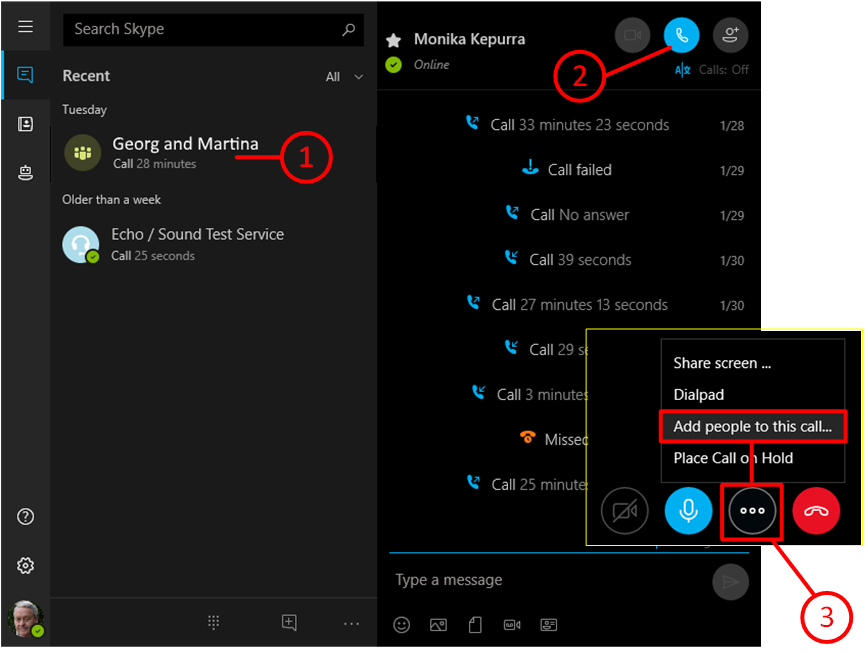
Skype Audio Conference
The game master calls the member of the group via Skype.
- For this purpose, he can either select a predefined group
- and call this.
- Or he calls a single member and then adds one member after the other to the call.
When a member accepts the call, the administrator requests him or her to log-in. He himself was the first to log-in.
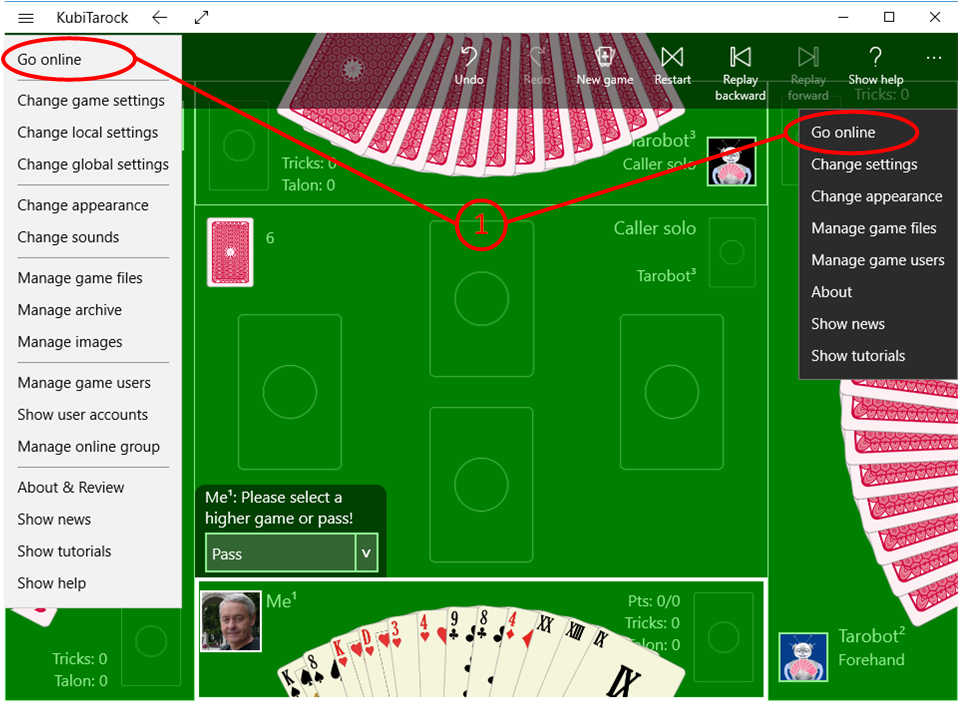
Calling Go Online Pane
- After accepting the Skype call, each member calls the "Go online" command in KubiTarock. This command is available in the menu of the title bar (left) as well as in the extension of the app bar (right).
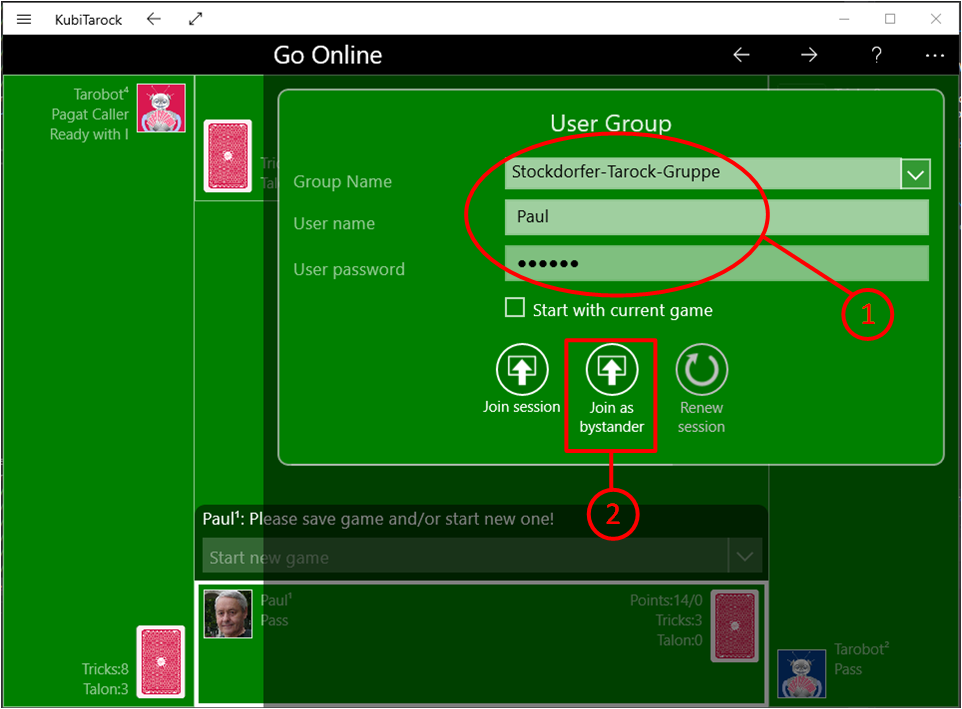
Logging-In
- On the go online pane, the respective member will then enter the name of the group, his or her user name and his or her online password.
- If the member only wants to watch, he presses the button "Join bystander". But even if he presses the button "Join session"
he becomes a bystander if all 4 player seats are already occupied.
. Also an active player can make himself a bystander by pressing the button "Watch session" if there are less than three bystanders.

Spectator bench
The bystanders see the game play, but have no influence on the game action as long as they remain on the spectator bench.
- In the app bar the portraits of the bystanders are displayed in the order of joining. You can see the name of the bystander in Windows by holding the mouse over the portrait for a second.
- On Android, you can see the name when you expand the app bar with this button.
- Whether the bystanders see the players' hand cards face up or face down depends on a setting that the game master must determine.
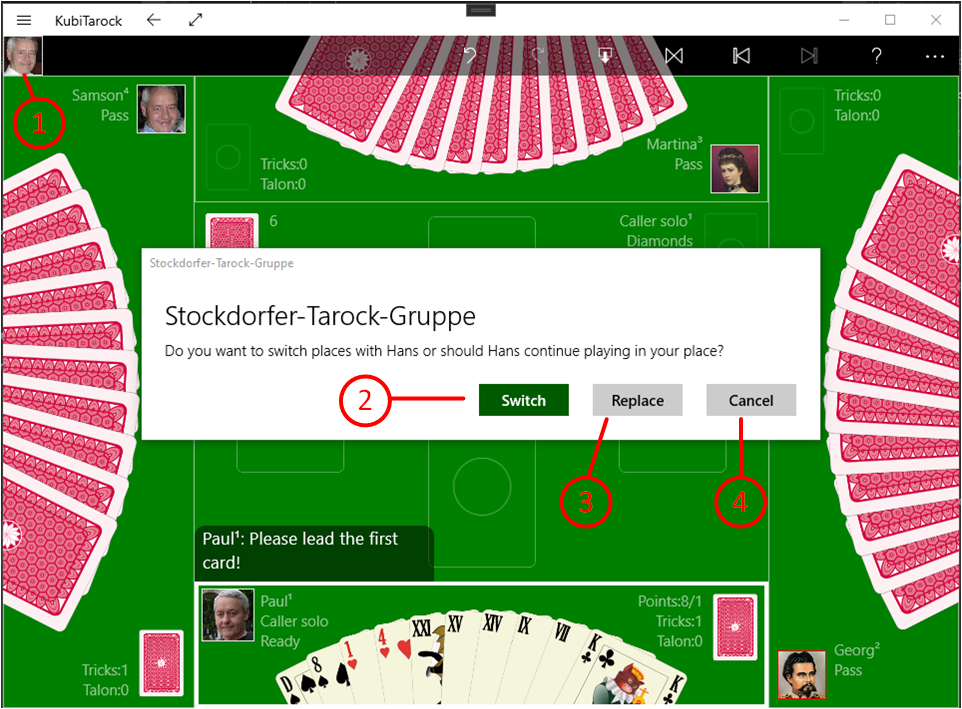
Player bystander change
Active players also see the bystander in the app bar.
- If a player and a bystander want to exchange roles by agreement via Skype, the player must click on the portrait of the bystander in question.
- A message box will be issued asking the player if they want to switch places with the bystander
- or whether he wants to be replaced by the bystander and leave the meeting himself.
- However, the player can also cancel the exchange process.
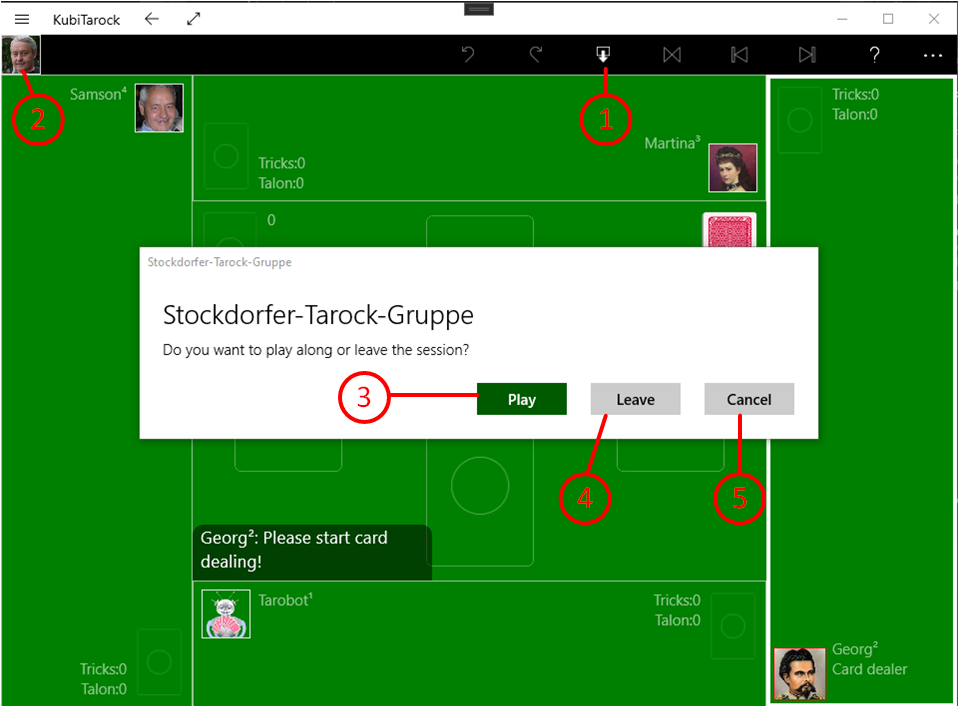
Bystander opportunities
- The bystander can log out at any time by pressing this button.
- But the bystander can also click on his own portrait image.
- If a player place is free, he is asked if he wants to play.
- However, he can also leave the session
- or cancel the operation.