Answer the Quiz Question
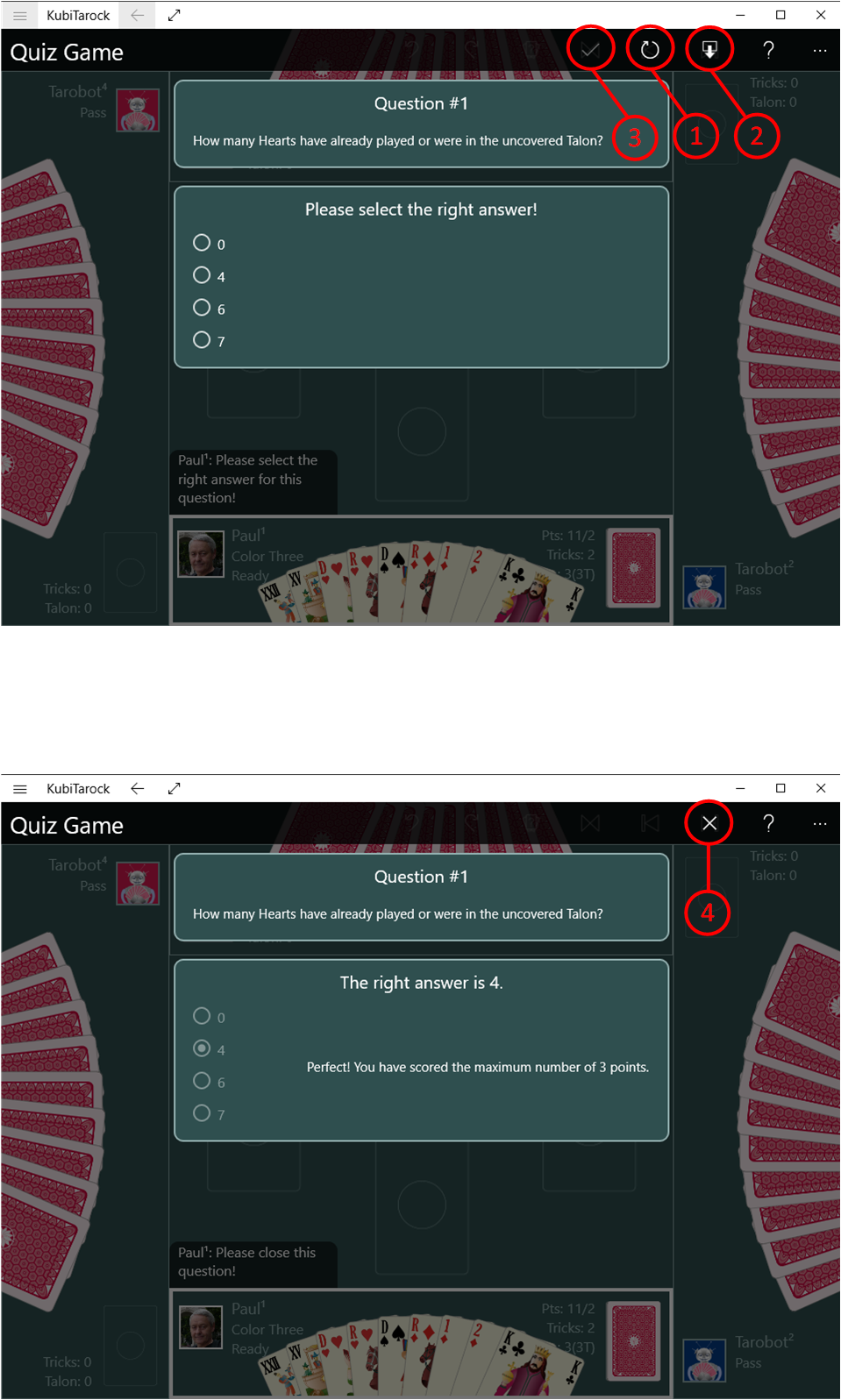
The quiz question is issued before you add or play a card. It is displayed on the quiz question pane first in a form to select a possible answer. You should perform this as follows:
-
Read the question carefully. The aim of the question can also be negated, example: "How many Tarock have not yet been played?". Here, you can look at the list of possible questions.
If you do not want to answer the question, you have the following options:
- Press this button if you do not want to answer the question. You will then get another question instead and the question rejected will not be asked again later in the game. Within a game, you can reject maximum n times a question: n = (maximum number of questions per game) / 2 + 0,5. On the game settings pane you can set the maximum number of quiz questions according to your needs. The default setting is 3 quiz questions per game.
- Press this button if you want to exit the quiz mode and continue playing the game normally. Points that you have already achieved will be retained.
- Mark the Answer that Appears you Right
- Press this button to execute the evaluation of the question. Thereafter, the rating is displayed on the quiz question pane. Afterwards, the answer can not be changed any more.
- Press this button to close the quiz question pane and to continue playing. This button is only visible when the question has been answered and evaluated.