Adjust speech output for players 2-4
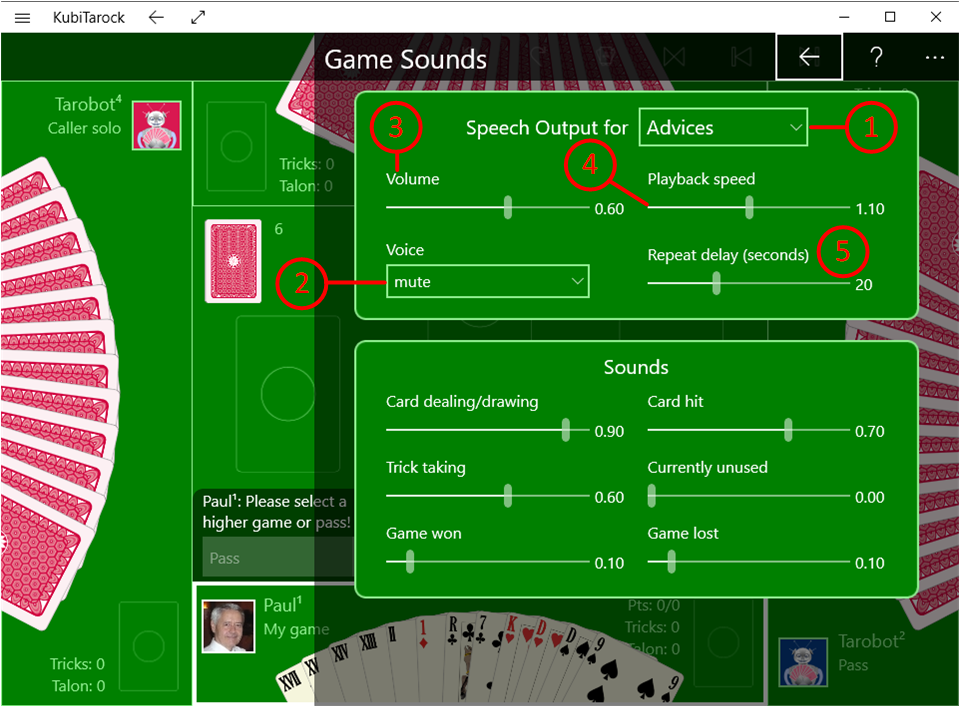
- Select players 2 to 4 in turn and adjust the speech output individually for each player.
- First you should select the voice "male" or "female".
- Then use this slider to adjust the volume.
- The playback speed allows you to create different voice levels with the selected voice.
- The repetition of the speech output is only applied to advices and quiz questions, not to the players.