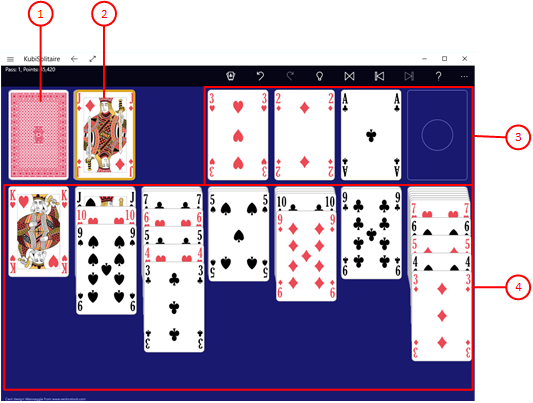Figure 26 shows the focusable card piles on the gaming table. The Diamonds Jack on the waste pile is focused just now.
When you click any circled number in the picture below, the browser will scroll to the explanation of the numbered item. To return to the picture, click the back button of the browser.
Figure 26: Focusable Card Piles
- Start pile
The top card is focusable as long as the pile is not empty or the last pass is not passed through yet.
- Waste pile
Only the top card is focusable. The Hearts 5 is focused just now.
- Finish piles
Only the top card is focusable.
- Tableau piles
All face-up cards on the tableau piles are focusable. Because of the stacked order of the cards, the top card on a tableau pile is the nearest to the bottom of the screen and the bottom card of a tableau pile is the nearest to the top of the screen.
The keys for manipulating the playing cards are summarized in Table 7:
| Key | Pile | Function |
| Left arrow | all | Sets the input focus to the next focusable top card to the left. If the currently focused card is on the first pile in a row, the next card is found on the last focusable pile on the row below or above the current row. |
| Right arrow | all | Sets the input focus to the next focusable bottom card to the right. If the currently focused card is on the last pile in a row, the next card is found on the first focusable pile on the row below or above the current row. |
| Down arrow | all | Sets the input focus to next focusable card below. If the currently focused card is the last on the pile in downward direction, the next card is found on a pile below or above the current pile. |
| Up arrow | all | Sets the input focus to next focusable card above. If the currently focused card is the last on the pile in upward direction, the next card is found on a pile above or below the current pile. |
| Tab | all | Sets the input focus to the next input element according to the defined tab order and round robin. |
| Shift+Tab | all | Sets the input focus to the previous input element according to the defined tab order and round robin. |
| Esc | all | Resets the source marking of a pending card move. Restores a magnified pile. |
| Enter Space |
Start | The next couple of cards (1, 2, or 3 cards) is turned from the start to the waste pile. |
| Enter Space |
Waste Finish Tableau |
If the local option "Enable 2-step moves" is selected, the focused card is checked if a move to a target pile is possible. If this is not the case, the border of the card gets red-colored and the pile is magnified if not suppressed by a local setting. If a move is possible and the playing assistant is used, the move is executed directly. If the playing assistant is not used, either the card is marked as source for a pending move or the move from the source card already marked to the current card is executed. |
| Alt |
Waste Finish Tableau |
Magnifies the pile or restores a magnified pile. |
Table 7: Keys for Playing Cards and Card Piles
If a card is marked as source, its border becomes blue-colored. The source marking stays until the target of the card move is marked or the marking is removed by pressing the Esc button or the back button.