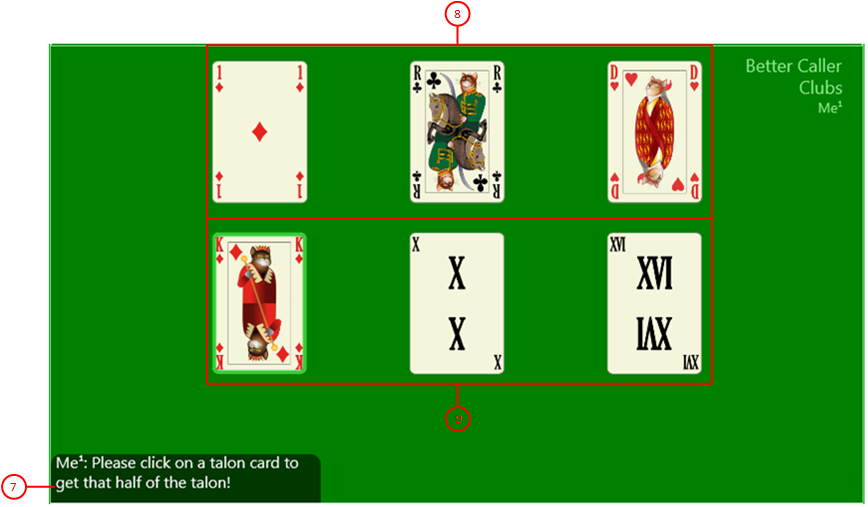Figure 10 shows the gaming table with the Talon view. This view is shown automatically when a player has won licitation with a positive game allowing acquisition of a Talon half. It remains visible until the first card is played. The view may also be requested after game finish from the result-view of the gaming table. It shows then the Talon cards left over and their score value.
The Talon view is also used when the gaming table is in edit mode. This mode allows the user to create a new game based on an existing one. In edit mode, the user can freely exchange cards between the players and between the players and the Talon.
When you click any circled number in the picture below, the browser will scroll to the explanation of the numbered item. To return to the picture, click the back button.
Figure 10: Gaming Table with Talon View
- First Talon part
The upper row contains the first three Talon cards. If the active player is under control of the current system user, the user can select this Talon part by clicking one of these cards.
- Second Talon part
The lower row contains the last three Talon cards. If the active player is under control of the current system user, the user can select this Talon part by clicking one of these cards.