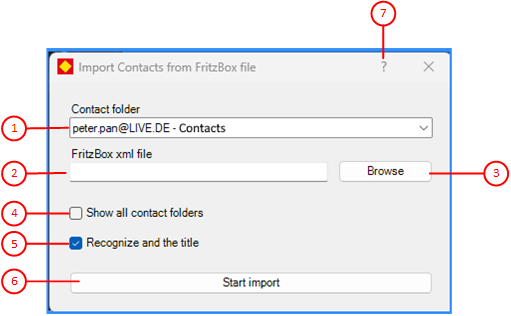Figure 2 shows the import dialog of the add-in.
When you click any circled number in the picture below, the browser will scroll to the explanation of the numbered item. To return to the picture, click the back button of the browser.
Figure 2: Import Dialog
- Contacts folder combo box
Here you can select the Outlook folder into which you want to import contacts. The default contacts folder is already selected. If you click on the drop-down button on the right-hand side, all contacts folders that have the Outlook attribute "Show in Address Book" will be displayed. If the folder into which you want to import contacts is not listed, you can check the "Show all contact folders" option. This will also display internal Outlook contact folders.
- FritzBox XML file
Here you can enter the path to the XML file or select it using the "Browse" button.
- Browse
Click this button if you want to use the file selection dialog to find the input file for import.
- Show all contact folders
Select this option if you want internal contact folders to be displayed in the expanded contacts folder combo box.
- Recognize and use the title
Select this option if you want the title in the name to be recognized when importing FritzBox contacts and saved as such in Outlook. In addition, the title of an Outlook contact is used as a prefix for the FritzBox contact name during export. The rules for recognizing a title in the name of a FritzBox contact can be found here.
- Start import
Click this button to start importing the FritzBox contacts from the XML file. This dialog box will then disappear temporarily and the processing view will appear.
- Online help
Click this button if you want to view detailed information about the dialog.